Material exclusion / listing provides a provision to restrict a customer’s buying choices. For example, if certain materials are defined in “Exclusion List” of a specific customer, then, the customer can not buy material from “Exclusion List”.
Example – A company produce 10 materials and company want to sell only 6 material to customer ABC then company create a list of these 6 material as “Listing List “(products that can be ordered) and remaining 4 material may be in “Exclusion List”. In this scenario Customer can buy only 6 material from “Listing List”.
Material exclusion / listing is controlled by condition technique. System check for material in “Exclusion List” first and later “Listing List”.
T-code-
1. VB01 to create,
2. VB02 to change,
3. VB03 to display.
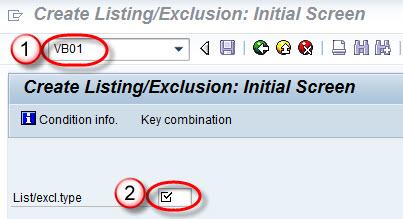

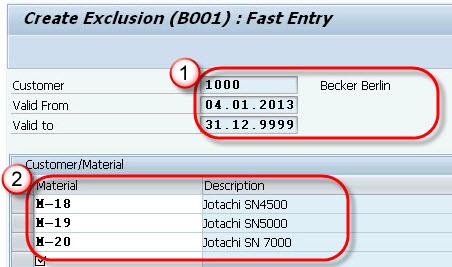
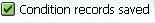
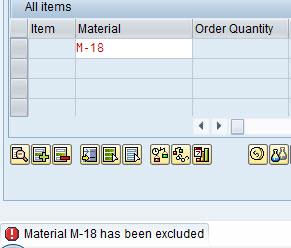
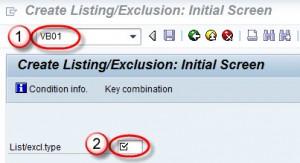
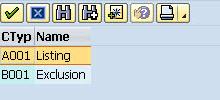
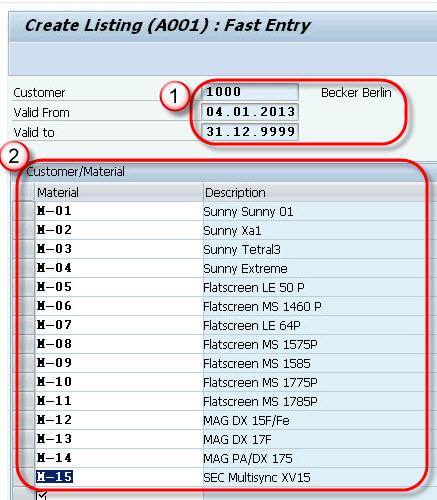
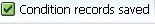
Example – A company produce 10 materials and company want to sell only 6 material to customer ABC then company create a list of these 6 material as “Listing List “(products that can be ordered) and remaining 4 material may be in “Exclusion List”. In this scenario Customer can buy only 6 material from “Listing List”.
Material exclusion / listing is controlled by condition technique. System check for material in “Exclusion List” first and later “Listing List”.
T-code-
1. VB01 to create,
2. VB02 to change,
3. VB03 to display.
Material Exclusion
Step-1
- Enter T-code VB01 in command bar.
- Click on exclusion type field.
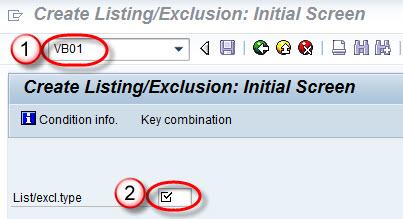
Select B001 in popup
window as shown below

Step-2
- Enter Customer code and validity period.
- Enter material code for exclusion list.
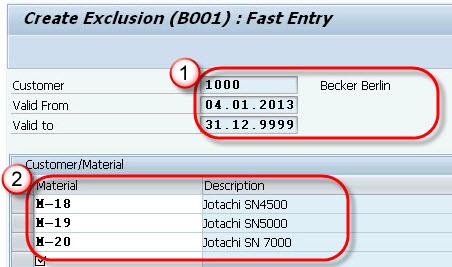
Step-3
Click on save button
. A message “Condition records saved” will be displayed.
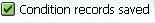
When a user create
sales order by t-code VA01 ,for material M-18 ,for customer # 1000 ,
a message “Material M-18 has been excluded” displayed.
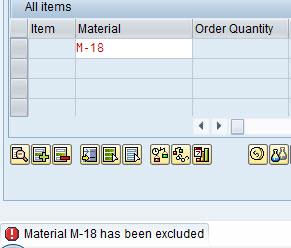
Material Listing
Step-1
- Enter T-code VB01 in command field.
- Select List type.
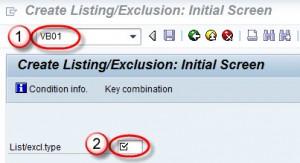
Select A001 in pop
up as displayed below
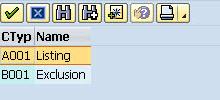
Step-2
- Enter Customer code ,Valid From / to date .
- Enter all material code which customer # 1000 can purchase.
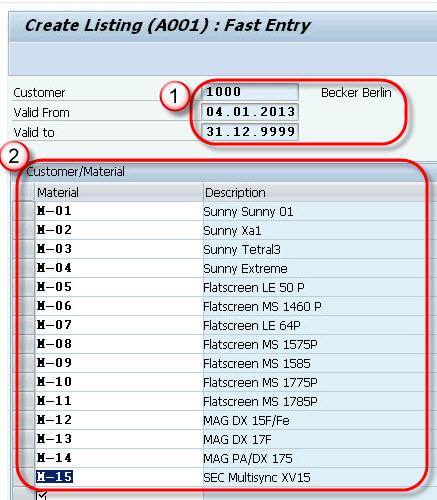
Step-3
Save the record. A
message “Condition records saved” will be displayed.
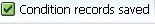
No comments:
Post a Comment