Transaction code :- OX09
IMG Menu Path :- SPRO> SAP Customizing Implementation Guide >Enterprise Structure Definition > Material Management > Maintain storage Location
Step 1 :- Enter Transaction Code SPRO in the command field and press enter
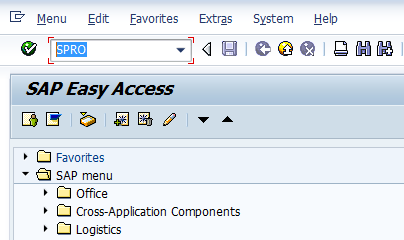
Step 2 : - Click on SAP Reference IMG
Step 4 :- Enter the Plant key where the storage location is to be maintained and press enter
Step 5 :- Click on new entries for creation new storage location
Step 6 :- Enter Key in Sloc and description of storage location
Step 7 :- Select storage locations and double click on address of storage locations
Step 8 :- After double click on address of storage locations, click on new entries and give 1 in NO field.
Step 9 :- Update the address of the storage locations
After updating address click on save icon. This is how, New storage locations are configured.








No comments:
Post a Comment