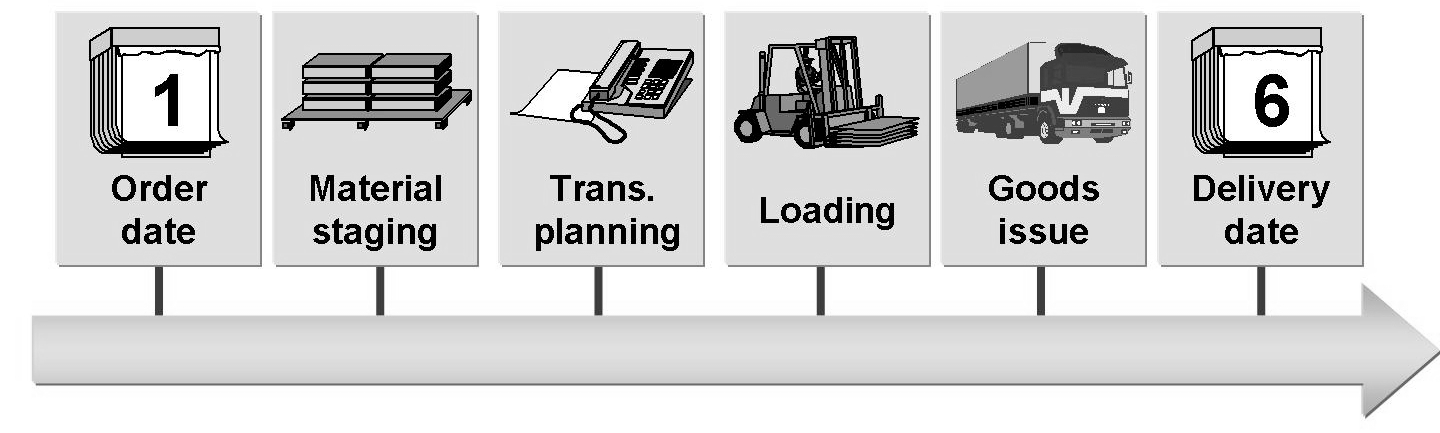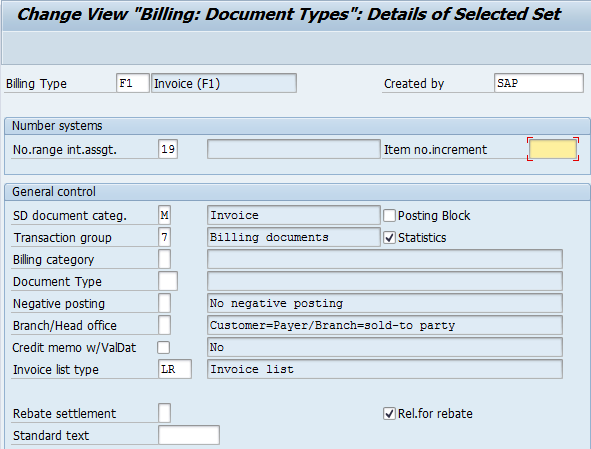Outputs are an essential media of communication with various business partners & internal partner within the organization during or for sales processing. These output can be either be taken as print on paper or generated PDF files or sent by mails/electronically. You can even restrict or allow the trigger of these output.
Output determination using condition technique majorly defines 3 functions:
1. Automatic determination of output in respective object.
2. Processing of output based on some events.
3. Respective parameter/medium for print.
So, output types are assigned to
- Partner functions,
- Transmission media and
- Dispatch time.
You need to co-ordinate with ABAPers for output processing program and form.
Output determination is carried out through condition technique in Sales and Distribution.
V1
|
Sales
|
V2
|
Shipping
|
V3
|
Billing
|
V6
|
Handling Units
|
V7
|
Transport
|
Types of Output
- Print Output,
- Fax,
- Telex,
- E-Mail
- EDI (Electronic Data Interchange)
Output Determination
Output is determined using condition technique.
Output can be determined from customer master, but it is recommended that Output in sales document through output determination procedure(Condition technique). Output can be determined separately for Sales Document: Header and Sales Document: Item level.
Unlike any other determination procedure getting determined through condition technique. The output determination also involves,
- Condition Table
- Access Sequence
- Condition Types
- Output Determination Procedure
- Output Determination Procedure Assignment
1.) Condition Table
TCode
|
V/57
|
|---|
SPRO Path
|
IMG - SD - Basic Function - Output Control
- Output Determination using Condition Technique
- Output Determination for Sales Documents
- Maintain Condition Table
|
|---|
You have to define combination of fields for which you want condition records in condition tables of output. Provided existing standard condition tables does not meet your requirement. In case of new condition table enter name of condition table, the number of table must be starting from 900. Select the fields for table from allowed fields and generate new condition table.
2.) Access Sequence
SPRO Path
|
IMG - SD - Basic Function - Output Control
- Output Determination using Condition Technique
- Output Determination for Sales Documents
- Maintain Access Sequence
|
|---|
You have to define new access sequence by copying existing one and change to your requirement, provided standard access sequence does not meet you requirement. It is search strategy which system uses to find out condition records stored in condition tables for condition types. Unlike pricing, all output type has access sequence. Therefore, you maintain output condition record for all output types.
3.) Output Types
TCode
|
V/30
|
|---|
SPRO Path
|
IMG - SD - Basic function - Output control
- Output determination using condition technique
- Output determination for sales documents
- Maintain Output Types
|
|---|
You have to define new Output types by copying existing one and change to your requirement, provided standard output type does not meet you requirement.
- Languages of Output
- Print Program: print specification
- SAP Script: layout
- Partners (to whom you need to send output)
You need to mention Partner function wise Output type.
3.1.) Assign Output types of Partner Function
SPRO Path
|
IMG - SD - Basic Function - Output Control
- Output determination using condition technique
- Output determination for Sales documents
- Assign Output type to Partner Function
|
|---|
Here you assign Output types to desired Partner function like SP/SH/PY etc.. Generally that would be the intent recipient of that output type.
4.) Maintain Output Determination Procedure
SPRO Path
|
IMG - SD - Basic function - Output control
- Output determination using condition technique
- Output determination for sales documents
- Maintain Output determination procedures
|
|---|
You have to define new Output determination procedure by copying existing one and change to your requirement, provided standard output determination procedure does not meet you requirement.
5.) Assign Output Determination Procedure
TCode
|
V/43
Assign Output determination procedure to Sales document header level
|
|---|
TCode
|
V/69
Assign Output determination procedure to Sales document item category
|
|---|
SPRO Path
|
IMG - SD - Basic Function - Output control
- Output determination using condition technique
- Output determination for sales documents
- Assign Output determination procedures
|
|---|
You need to assign output determination procedure to Sales document. You may assign as per your requirement Header level and item level.
Similar steps could be followed for output determination for Sales activities and Billing documents
Define Communication Strategy
SPRO Path
|
IMG - SD - Basic Function - Output Control - Determine Communication Strategy
|
|---|
You need to create communication strategy, system should search for communication methods in case of transmission medium 5.
Output Determination Level & Assignment in Sales
Output Determination - Sales Document: Header
|
assigned to Sales Document Type
|
Output Determination - Sales Document: Item
|
assigned to Sales Document Item Category
|
Output Determination - Delivery Document: Header
|
assigned to Delivery Type
|
Output Determination - Delivery Document: Item
|
assigned to Delivery Item Category
|
Output Determination - Billing Document: Header
|
assigned to Billing Type
|
Output Determination - Billing Document: Item
|
assigned to Billing Type
|
Some Standard Output Types
Transfer Order
|
WMTA
|
Packing
|
PL00
|
Sales Orders
|
BA00
|
Cash Sales
|
RD03
|
Sales Invoice
|
RD00
|
Delivery Note
|
LD00
|
Condition Record
Without or in absence proper condition record maintenance, the desired output type will not determine in relevant sales document type. Therefore condition record is crucial in Automatic determination of output type.
VV11 / VV12 / VV13
|
Sales Document relevant Output Type
|
|---|
VV21 / VV22 / VV23
|
Delivery Document relevant Output Type
|
|---|
VV31 / VV32 / VV33
|
Billing Document relevant Output Type
|
|---|