I have covered functions of item category in sales document in my past blog, now I am going to give insight on item category functions in delivery document and which is also very important in SAP SD certification exam (C_TSCM62_64, C_TSCM62_65 and C_TSCM62_66). I will expand this blog as quickly as possible with sufficient screenshots to bring more simplicity on sales document type. Please make a valuable comment or write me an email if I have missed any function or you need more clarity on listed functions.
You can follow my SAP SD Certification Guide to achieve maximum success in your SAP SD certification. Apart from this, I have designed 600+ topic wise question bank with accurate answers and related screenshot where you can not miss any questions for your SAP SD certification preparation.
You can follow my SAP SD Certification Guide to achieve maximum success in your SAP SD certification. Apart from this, I have designed 600+ topic wise question bank with accurate answers and related screenshot where you can not miss any questions for your SAP SD certification preparation.
Functions of Item Category of Delivery Document in SAP SD Process
1) Item category in delivery specifies whether delivery items of this type are significant for picking or putaway.
 |
| Relevant for picking indicator in delivery item category |
2) Check Overdelivery: Item category in delivery indicates how the system responds when, while delivery processing, you surpass the original order quantity.
 |
| Overdelivery indicator |
3) The picking location identified by the system based on the delivery type and item category of the delivery item, here are two condition for it.
- Each delivery type has its own rules about the automatic determination of a storage location.
- The system only determines a storage location for a delivery item if this is defined for the item category assigned to this item.
 |
| Determine storage location indicator in delivery item category |
4) Item category of delivery document helps to determine text by providing text determination procedure.
| Text determination procedure |
5) You can switch off availability check for delivery item by giving following indicators:
- Blank: Check availability
- X: Do not check availability
- Y: Do not check availability when reporting results of piking request
6) Item category in delivery indicates if the system should checks the minimum delivery quantity, and, if true, specifies how the system responds if the minimum quantity is not met. Check the screenshot below.
7) Item category in delivery specify if you want to use automatic batch determination for materials handled in batches with the specified item category, activate this field as given in screenshot
 |
| Automatic batch determination indicator in delivery item category |
8) Controls packing in delivery for respective item, check the screenshot below:
 |
| Indicates whether delivery items with this item category may be packed, cannot be packed, or must be packed. |
9) Using the delivery item category for items with batch split, you can specify if the main item (with accumulated quantity of the batch split items) or the individual batch split items are to be packed. If the individual batch split items are packed, you can identify in which handling unit a specific batch is contained.
10) You can define for each delivery item category whether it is relevant for the POD process, You should make the following settings in the Implementation Guide under Logistics Execution --> Shipping --> Deliveries --> Proof of delivery -->



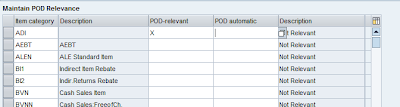
Excellent Work!!
ReplyDelete